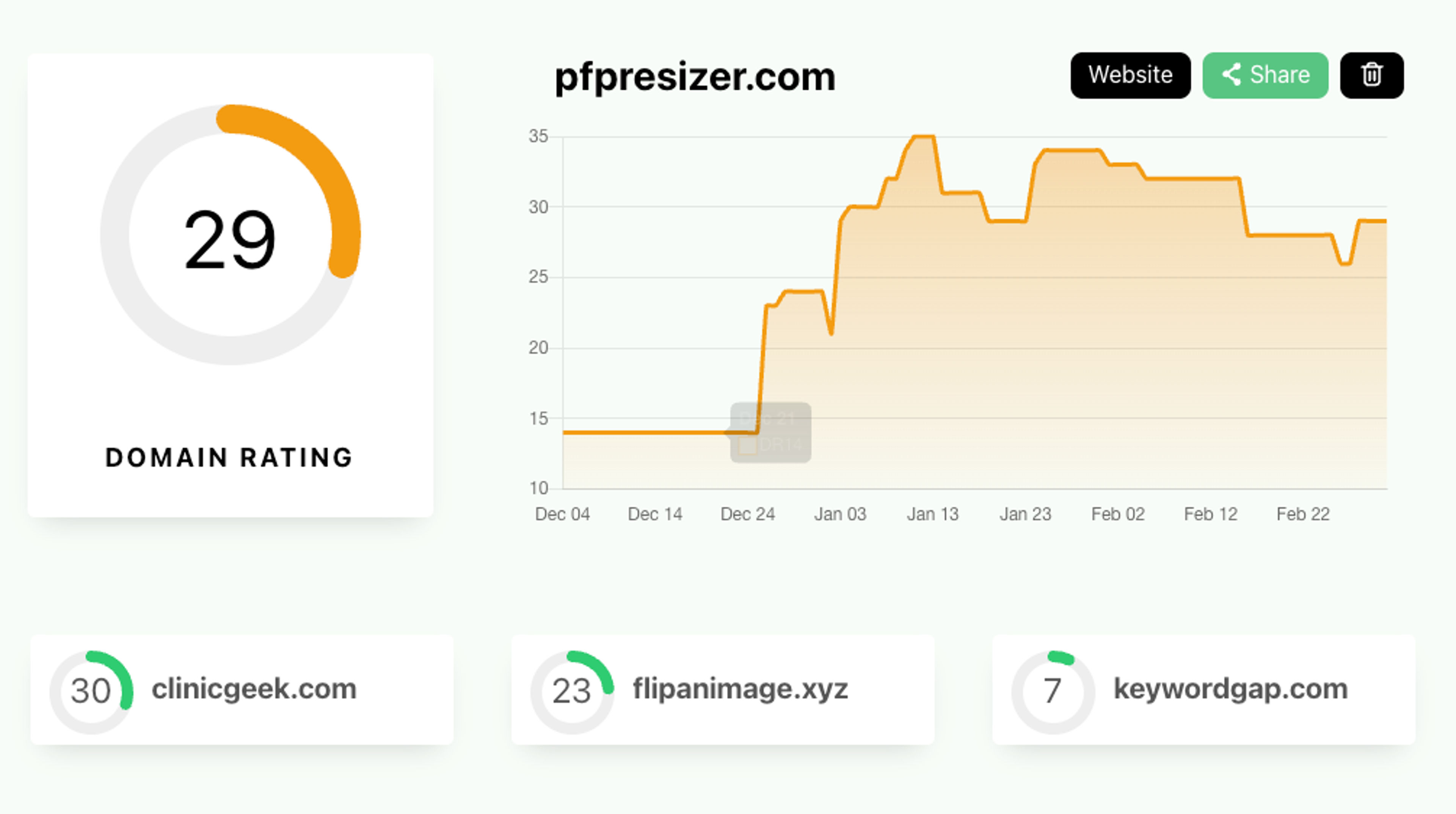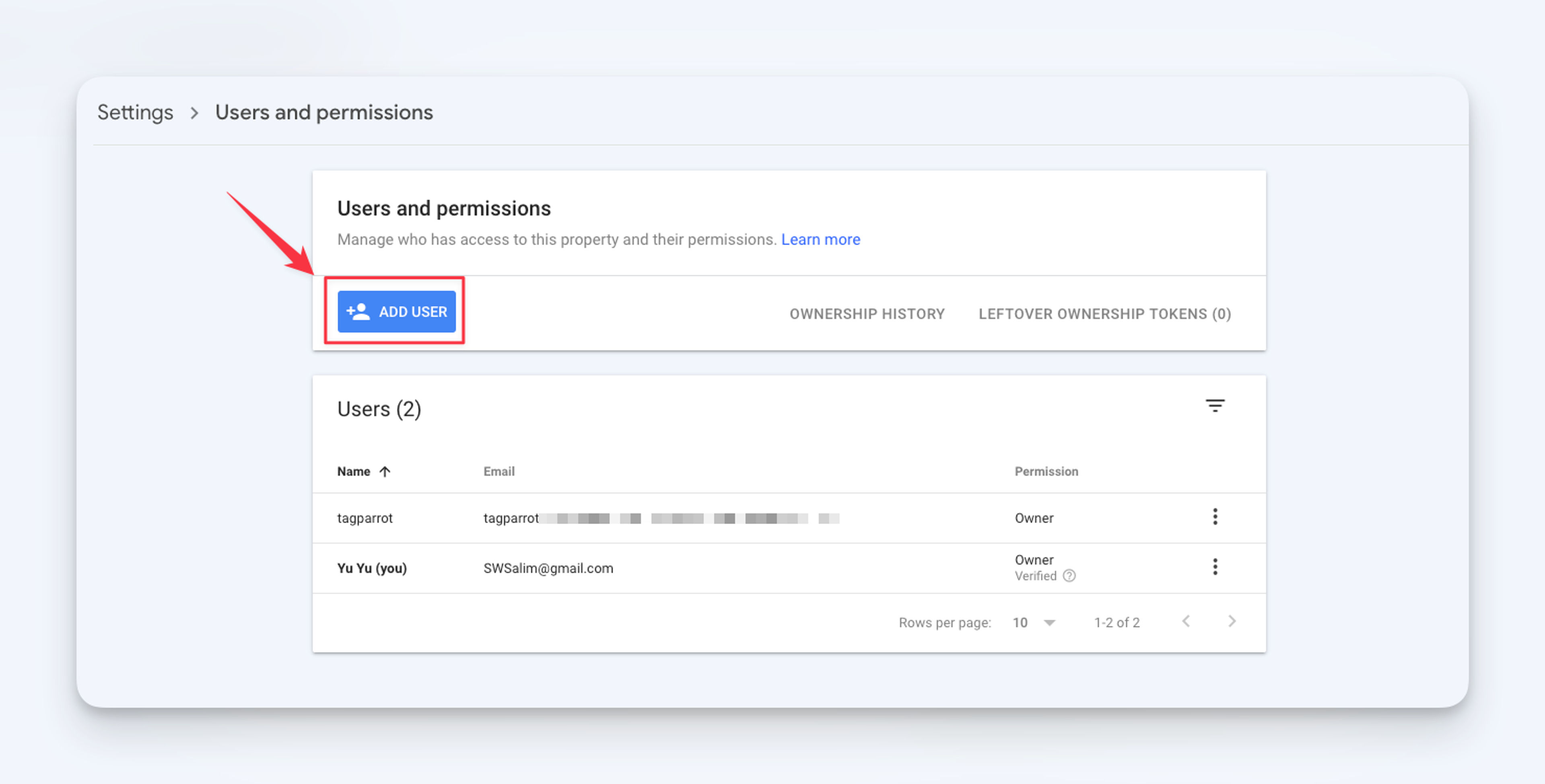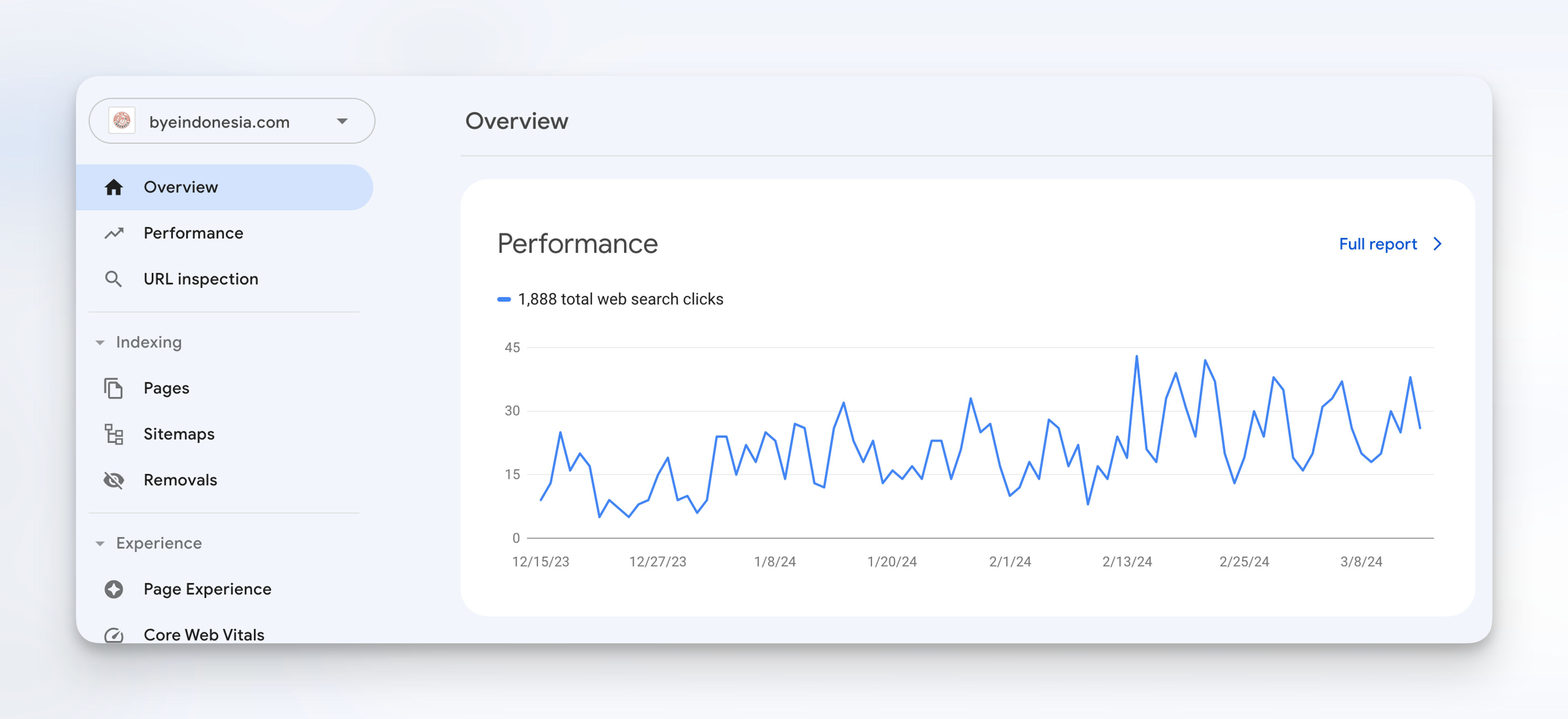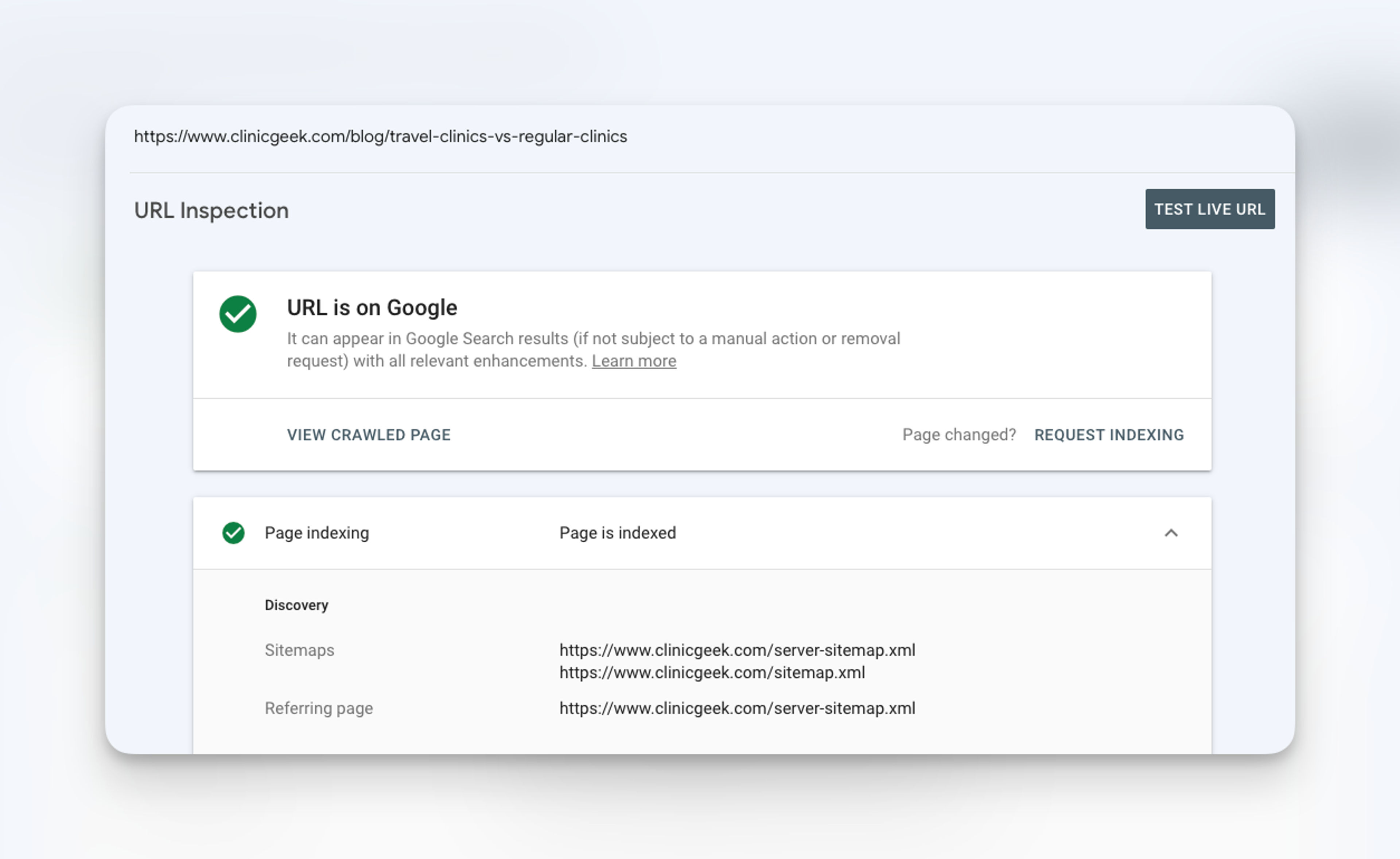
In the digital age, where website performance is paramount, understanding how search engines view your site can be the difference between success and stagnation. The Google Search Console URL Inspection tool has emerged as a critical ally for webmasters, offering deep insights into how search engine crawlers interpret site pages.
This guide serves as your navigator through the maze of information provided by this tool, breaking down complex data into actionable insights to optimize your site's visibility and performance.
What is URL Inspection Tool?
The URL Inspection Tool is a powerful feature within the Google Search Console that provides you with a wealth of information about their website's URLs.
By entering a specific URL into the tool, you can access data such as the last time Google crawled the page, the indexing status, and any issues that may be affecting its visibility.
This tool also allows you to request indexing for a specific URL, ensuring that Google's crawlers revisit and update the page in their index.
This can be particularly useful for new or updated content that you want to ensure is promptly indexed and ranked.
You could also use tool such as Tag Parrot to automatically indexed your pages. Tag Parrot was able to index hundreds of pages on my ClinicGeek website in 24 hours.
Interpreting the URL Inspection Results
You can request detailed Google index information about a URL in your property using the URL Inspection tool, including indexability, any rich results or videos found, and more.
When analyzing the results of the URL Inspection Tool, there are several key metrics to consider:
"URL is on Google"
This is the summary evaluation from the result that you'll at the to of the page.
It evaluates whether or not the URL is eligible to appear in Google Search results.
"URL is on Google" means that the URL has been indexed, can appear in Google Search results, and no problems were found with any enhancements found in the page.
Important: "URL is on Google" doesn't guarantee that your page is appearing in Search results.
The other values you might see are:
- URL is on Google, but has issues: this means URL has been indexed and can appear in the Google Search results but there are some problems that might prevent it from appearing with all the enhancements that you applied to the page. This might mean a problem with an associated AMP page, or malformed structured data for a rich result (such as a recipe or job posting) on the page.
- URL is not on Google: this URL won't appear in Google Search results.
- URL is an alternate version: this URL is an AMP that's an alternate version of a canonical non-AMP page.
Indexing Status
This metric indicates whether the URL is currently indexed by Google. If a URL is not indexed, it may be due to various issues such as crawl errors or indexing restrictions.
You might find these indexing status:
- The page is indexed
- The page is not indexed
- Page is not indexed: URL is unknown to Google: This means that Google hasn't seen this URL before.
Crawl Details
You'll find out the last time the URL is crawled by Google and which user agent type (desktop or mobile) Google used to crawl.
You'll see if your site allowed Google to crawl the page or if it's blocked wih a robots.txt rule.
You could explicitly disallowed indexing of the page. If indexing is disallowed, you'll see the reason why and your page won't appear in the Google Search results.
To block indexing use the noindex tag on your URL.
Search Enhancements
This section describes any Search enhancements detected by Google on your URL the last time it was indexed. This section will be empty if the URL could not be indexed or if no enhancements were detected.
AMP
This metric evaluates whether the URL is an AMP page.
AMP (previously known as Accelerated Mobile Pages) is an open-source HTML framework that helps create fast-loading mobile-optimized webpages.
An AMP or Web Story page inspected with the URL Inspection tool can have the following possible statuses:
- AMP page is valid / Web Story is valid: The AMP is valid and indexed.
- AMP page is invalid / Web Story is invalid: The AMP has an error that will prevent it from being indexed.
- AMP page isn't indexed / Web Story isn't indexed (indexed version) or AMP page cannot be indexed / Web Story cannot be indexed (live inspection): The page is blocked from indexing, typically because of a robots.txt rule or a noindex directive.
- AMP page is valid with warnings / Web Story is valid with warnings: AMP can be indexed, but there are some issues that might prevent it from getting full features, or it uses tags or attributes that are deprecated, and might become invalid in the future.
- Not an AMP page: The page inspected was not an AMP page.
Structured Data
This metric evaluates whether the URL contains structured data markup. Structured data helps search engines understand the content and context of your pages, potentially leading to enhanced search result features such as rich snippets.
Analyzing the Crawl Data
The URL Inspection Tool provides valuable insights into any crawl errors that may be affecting your website's visibility. These errors can include:
-
Server Errors: These errors occur when Google's crawlers encounter issues accessing your website's server. This could be due to server downtime or misconfigured server settings.
-
Redirect Errors: Redirect errors occur when there are issues with the redirection of URLs. This can include redirect chains, where multiple redirects are in place, or redirect loops, where URLs continuously redirect to each other.
-
Soft 404 Errors: Soft 404 errors occur when a page returns a "not found" status code but does not provide a clear indication that the page does not exist. This can confuse search engines and impact your site's visibility.
By identifying and resolving these crawl errors, you can ensure that Google's crawlers can effectively access and index your website's URLs.
Identifying Common Indexing Issues
The URL Inspection Tool provides valuable information about the indexing status of your website's URLs. By understanding the indexing status, you can identify and address any issues that may be preventing your pages from being indexed.
Common indexing issues include:
-
Noindex Tags: If a page has a "noindex" tag, search engines will not index it. This can be intentional, such as for private or duplicate content, or unintentional, resulting from misconfigured settings.
-
Canonicalization Errors: Canonicalization errors occur when multiple URLs have similar or identical content but do not properly indicate the canonical URL. This can lead to indexing issues and potential duplicate content penalties.
By fixing these indexing issues, you can ensure that your website's URLs are properly indexed and ranked by Google's search engine.
Resolving URL Errors on Your Website
The URL Inspection Tool can help you identify and resolve common URL errors that may be impacting your site's visibility. These errors include:
-
Page Not Found (404): This error occurs when a page is not found on your website. It can result from broken links, deleted pages, or incorrect URL structures.
-
Blocked by Robots.txt: The robots meta tag is a code snippet placed in a web page's HTML that tells search engine bots how to crawl and index the page. If a page is blocked by the robots.txt file, search engines will not crawl or index it. This can be intentional, such as for private or sensitive content, or unintentional, resulting from misconfigured settings.
-
Sitemap Issues: If your website's sitemap is not properly configured or submitted to Google, it can result in indexing issues. The URL Inspection Tool can help you identify any sitemap-related errors and guide you in resolving them.
By addressing these common URL errors, you can improve the overall health and visibility of your website.
Conclusion
The Google Search Console URL Inspection tool is a powerful tool for webmasters, providing valuable insights into how search engine crawlers interpret and index your website's URLs.
By understanding and utilizing the data provided by this tool, you can identify and address any issues that may be impacting your site's visibility and performance.
Incorporating the URL Inspection Tool into your SEO strategy and regularly analyzing its results will help you optimize your website for better search engine rankings and enhance your overall online presence.